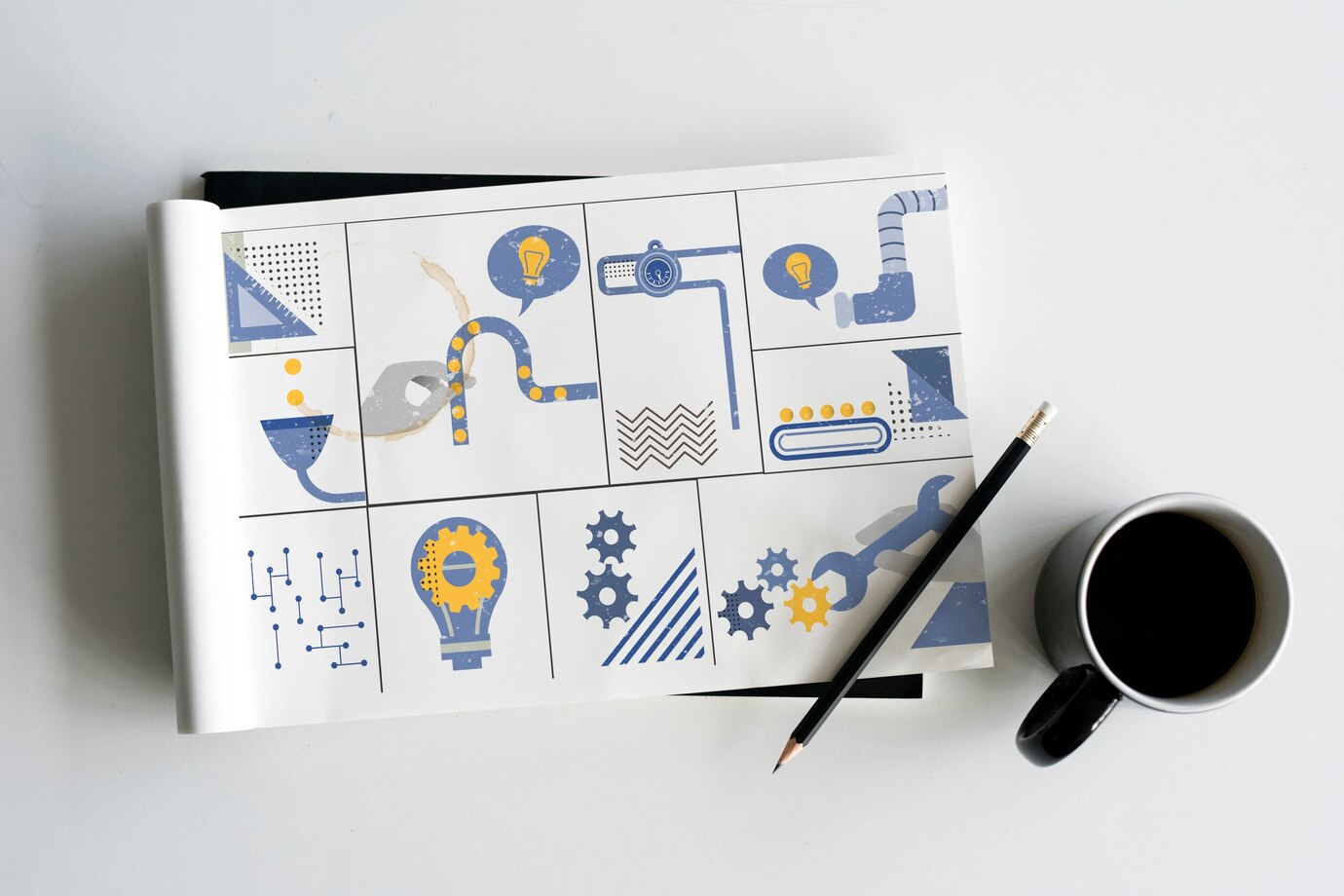Design is more than just aesthetics. It’s a complex process that shapes our interaction with the world around us.
Design principles are the foundation of this process. They guide the creation of products, from the initial concept to the final product.
These principles are not just abstract concepts. They have a direct impact on the functionality and aesthetics of a product.
Understanding these principles can help product managers make more informed decisions. It can enhance the success of the product and improve the user experience.
This article will delve into the seven core design principles. These are balance, contrast, emphasis, movement, pattern, rhythm, and unity.
Each principle plays a unique role in design. Balance creates visual stability, while contrast highlights important elements. Emphasis draws focus to key components, and movement guides the user’s eye through a design.
Pattern adds consistency to a design, and rhythm creates a sense of organized movement. Unity ensures all design elements work together cohesively.
But understanding these principles is just the first step. The real challenge lies in applying them effectively.
This article will provide practical tips on how to use these principles in product development. It will also highlight common pitfalls to avoid.
By the end of this article, you will have a deeper understanding of design principles. You will be equipped with the knowledge to apply them in your work.
So, let’s embark on this journey of discovery. Let’s explore the world of design principles and their impact on product success.
Understanding Design Principles: The Foundation of Aesthetics and Functionality
Design principles are the bedrock of effective product design. These guiding rules shape both the visual appeal and functional performance of a product. Their influence extends across every aspect of the design process.
At their core, design principles are about creating harmony. They ensure that every element of a product works in concert with the others. This unity transforms a collection of design elements into a cohesive whole.
Aesthetics and functionality are inextricably linked in design. A well-designed product is not only visually appealing but also intuitive and efficient. Design principles help in achieving this balance, ensuring that beauty does not come at the expense of usability.
The application of these principles is far-reaching. They affect everything from the arrangement of elements on a screen to the tactile feel of a physical product. Understanding them offers a new perspective on how products communicate with users.
For product managers, grasping these principles is crucial. It empowers them to guide design decisions with confidence. They can collaborate more effectively with designers, ensuring that every choice enhances the product’s appeal and usability. This collaboration is key to creating products that resonate with users and stand out in the marketplace.
The Interplay of Design Principles and Product Success
Design principles are not just theoretical concepts; they are practical tools. They bridge the gap between creativity and functionality in product design. Their strategic use can significantly influence a product’s success.
When design principles are applied effectively, they enhance usability. Products become easier and more enjoyable to use, reducing friction for users. This positive experience often translates into higher satisfaction and loyalty.
The visual appeal of a product also hinges on these principles. Balance, contrast, and unity, for example, can make a product more engaging. Attractive designs draw attention, creating a memorable first impression that can lead to deeper engagement.
Moreover, design principles guide innovation. By understanding and manipulating these principles, product teams can push boundaries. They can develop unique solutions that differentiate their product in a crowded market.
For product managers, the knowledge of design principles is invaluable. It fosters effective collaboration with designers, enabling the creation of products that excel in both form and function. This collaboration is crucial for achieving overall business objectives and market success.
Principle 1: Balance – Creating Visual Harmony
Balance is the cornerstone of design, providing visual stability. It ensures that elements in a design hold equal weight, making it comfortable for the viewer’s eye. Whether in nature or art, balance conveys a sense of order and peace.
The principle of balance influences how users perceive a product. It can make interactions more intuitive and objects within a design easier to understand. This clarity is vital for effective communication and user satisfaction.
Designers apply balance to achieve visual harmony, where no single element overwhelms the rest. Products designed with balance in mind tend to feel cohesive and well-structured. This is particularly important in user interfaces, where balance aids navigation and usability.
Balance in design extends beyond symmetry. It can also involve distribution, where visual weight is spread across a piece. Consider a design where size, color, and texture work together to achieve balance. This distribution can make dynamic compositions feel stable.
The use of balance reflects an understanding of the users’ perception and expectations. A balanced composition can create the impression of quality and careful crafting. Users often associate these traits with trustworthy and reliable products.
In practical terms, balance can enhance user interaction. It helps guide the user journey through intuitive design layouts. Products that achieve balance often feel more natural and engaging.
Implementing balance involves considering each element’s contribution to the overall design. Designers use various techniques to ensure that no part of the design feels heavy. This crafting process invites users to explore and interact without feeling overwhelmed.
For product managers, understanding balance is crucial in assessing design proposals. It allows them to ensure that the product remains both functional and aesthetically pleasing. Recognizing well-balanced design can increase a product’s market appeal and user satisfaction.
Types of Balance
Balance comes in several forms, each with unique characteristics:
Symmetrical Balance: Elements mirror each other on either side of an axis. This traditional approach fosters a sense of formality and stability.
Asymmetrical Balance: Uses different elements of varied sizes and weights to create harmony. This approach is dynamic, often evoking a sense of movement.
Radial Balance: Elements radiate from a central point, creating a circular flow. It is ideal for highlighting focal points and creating a strong center of interest.
Understanding these types of balance enables designers to craft diverse and engaging layouts. Each type can be used strategically to reinforce the desired message or experience within a product. Product managers will find that appreciating these distinctions can improve design assessments and decision-making.
Principle 2: Contrast – Highlighting the Important
Contrast is a powerful design tool used to highlight important elements. It enables designers to draw attention to specific parts of a product, making them stand out. By using contrast, elements gain emphasis, naturally guiding the user’s gaze.
In essence, contrast involves setting elements apart from each other. This differentiation is achieved by juxtaposing distinct design elements. It creates visual tension, adding interest and enhancing clarity.
When applied thoughtfully, contrast can improve a design’s functionality. It assists users in identifying key actions or information quickly. For product designs, this can lead to a more intuitive and accessible user experience.
A well-contrasted design navigates users effortlessly through content. It discourages monotony by introducing variety, making user interactions more engaging. Without contrast, designs may appear flat and confusing.
Different design methodologies employ contrast to influence user emotions. It can evoke excitement through bold differences or calmness through subtle distinctions. In product design, this plays a crucial role in shaping the user’s perception and interaction.
The principle of contrast also supports branding efforts. It helps maintain a distinct visual identity, setting products apart in competitive markets. Achieving this distinctive look can enhance brand recognition and customer loyalty.
Implementing effective contrast often requires exploring various design elements. Color is a primary factor, but size, shape, and texture also contribute significantly. Each of these elements works harmoniously to form a compelling design narrative.
For product managers, understanding the impact of contrast is vital. It enables them to evaluate how well a design communicates its intended message. A well-executed contrast not only captivates but also conveys a brand’s promise effectively.
Contrast in Action: Color, Size, Shape, and Texture
Contrast can be achieved through several elements:
Color: The juxtaposition of light and dark or complementary colors creates striking visual effects.
Size: Larger elements in a design attract attention, emphasizing their importance over smaller ones.
Shape: Contrasting geometric with organic shapes can generate interest and direct focus.
Texture: Smooth versus rough surfaces add depth and intrigue, enhancing sensory experience.
By thoughtfully combining these elements, designers can craft compelling and dynamic designs. For product managers, observing these contrasts provides insights into a design’s effectiveness and potential impact on user experience.
Principle 3: Emphasis – Focusing on the Focal Point
Emphasis is a fundamental design principle that ensures the most crucial elements of a product command attention. By directing focus, emphasis creates a hierarchy in design, guiding users through the experience intentionally. It determines what a viewer will see and understand first.
This principle is essential for efficient communication within a design. It highlights significant components, which could be action buttons, headlines, or visual cues. By prioritizing these elements, emphasis improves both comprehension and user interaction.
Emphasis is not solely about making elements larger or bolder. It involves a strategic approach to design, considering what needs to stand out and why. Effective emphasis leads users naturally through a design, often without them even realizing it.
In product design, emphasis contributes to a clear and effective user interface. It can be used to draw attention to calls to action, essential information, or the latest features. Emphasis can improve conversion rates by guiding users towards desired actions.
Design concepts utilize emphasis to create a focal point within a scene. This focal point acts as an anchor, giving viewers a sense of direction and clarity. Without a clear focal point, users might become distracted or confused.
Emphasis affects the overall aesthetic by adding depth and interest. It complements other design principles like unity and contrast, blending seamlessly to create coherent designs. This integrated approach enhances the user experience by maintaining flow and focus.
For product managers, understanding emphasis empowers decision-making in the development process. They can evaluate whether key elements are effectively highlighted, ensuring the product meets user needs and expectations. By focusing design around a central theme, products become more intuitive and engaging.
Ultimately, well-placed emphasis transforms ordinary designs into memorable experiences. It empowers users by providing clear pathways through information, improving navigation and accessibility. Ensuring each piece of content is perceived in order of importance is crucial for design success.
Techniques for Creating Emphasis
Various techniques can effectively establish emphasis in design:
Isolation: Placing an element apart from others in the design immediately draws attention to it.
Leading Lines: Use lines or shapes to direct the viewer’s eye towards the focal point.
Strategic Placement: Position key elements at the center or corners of the design space, areas naturally attracting the eye.
Using these techniques, designers can expertly highlight focal points. Understanding and applying emphasis equips product managers with the tools to ensure designs are both impactful and user-friendly. Effective emphasis turns potential complexity into clarity, enhancing user engagement and satisfaction.
Principle 4: Movement – Guiding the User’s Eye
Movement, as a design principle, is about orchestrating the way users interact with a design. It dictates the visual path that eyes follow, ensuring an engaging and structured exploration. By cleverly manipulating elements, designers can create dynamic interactions that captivate users.
Unlike physical motion, visual movement involves arranging elements in a way that implies direction and flow. It can be achieved through the strategic use of shapes, lines, and placement, leading the user seamlessly from one part of the design to another.
Movement serves a dual purpose: guiding attention and enhancing user interaction. It invites viewers to explore, providing a road map through information or features. This technique helps in reducing cognitive load by making navigation intuitive and fluid.
In a well-designed interface, movement bridges the gaps between different sections. It creates an experience that feels natural, making the process of finding information smooth and efficient. This organic flow keeps users engaged longer and increases satisfaction.
Designing for movement involves more than just visual transitions. It encompasses anticipating the user’s journey and designing pathways that feel logical and compelling. The use of visual cues like arrows or progression bars can subtly guide user behavior.
For product managers, understanding movement’s role in design is crucial. It allows them to predict user interaction paths and tailor content accordingly. By doing so, they can ensure that users not only find what they’re looking for but also enjoy the process.
Integrating movement successfully requires collaboration between design and user experience teams. Together, they can create designs that not only look good but are also easy to navigate. This synergy is fundamental in fostering a cohesive user experience.
Movement, when applied correctly, transforms static designs into dynamic experiences. It helps build momentum, drawing users deeper into the product, increasing engagement, and driving action. Effective movement within a design is subtle yet impactful, enhancing overall user interaction.
Crafting a Visual Narrative with Movement
Creating a visual narrative with movement involves several key techniques:
Directionality: Utilize arrows or lines to indicate a path that guides users logically through the content.
Transitions: Implement subtle animations to indicate changes in state or navigation, creating a smoother user flow.
Hierarchy: Design elements with varying sizes or colors that naturally lead the eye across the page in sequence.
These techniques help craft a storyline within a design, making the user’s journey more immersive. By using movement thoughtfully, designs can tell a story that is both visually engaging and functionally coherent. This narrative approach enhances user understanding and retention, leading to a more satisfying experience.
Principle 5: Pattern – Establishing Consistency and Identity
Patterns in design act as the backbone, weaving a tapestry of consistency throughout a product. They are the recurring elements that create familiarity, providing a unified visual language. This repetition forms an identity, making products recognizable and memorable.
Patterns are more than decorative motifs; they anchor the design’s structure. Through consistent use, they enhance usability by signaling familiar functions or features to users. This predictability minimizes cognitive strain, allowing users to focus on the content rather than the layout.
Consider the role patterns play in app design. Navigational elements like buttons and icons often follow a repeated format. This uniformity simplifies user interactions, fostering a sense of reliability as users know what to expect.
Using patterns strategically helps maintain continuity across various platforms. Whether a user switches between web and mobile, consistent patterns ensure that the experience remains seamless. This cross-platform coherence is vital in today’s multi-device world.
Patterns also contribute to the aesthetic appeal of a product. By drawing from a cohesive set of design elements, they create harmony and balance. This coordination enhances the visual flow and makes the interface pleasing to the eye.
Moreover, patterns act as a guiding hand. They direct the user’s journey through the design, cueing actions based on past interactions. This guidance is subtle yet powerful, reinforcing an effortless exploration of the product.
For product managers, understanding pattern usage is essential. It allows them to uphold brand consistency while maintaining user satisfaction. Patterns serve as a bridge between functionality and identity, supporting brand goals while meeting user needs.
When creating patterns, designers often collaborate with branding teams. This partnership ensures that patterns are not only functional but also aligned with brand values. The result is a coherent visual language that speaks to both user experience and brand recognition.
The Role of Patterns in Branding
Patterns play a significant role in establishing and reinforcing a brand’s visual identity:
- Consistency: Patterns ensure that all brand materials maintain a unified appearance, promoting a reliable image.
- Recognition: Unique patterns become synonymous with the brand, enhancing visibility and recall.
- Differentiation: Patterns help distinguish a brand from its competitors by offering a unique stylistic signature.
These elements work together to create a strong brand presence, ingraining the brand’s identity in users’ minds. By skillfully integrating patterns into design, brands can express their essence, fostering loyalty and trust among their audience. Patterns are not merely aesthetic choices; they are strategic tools in branding, shaping the perception and trajectory of a brand in the marketplace.
Principle 6: Rhythm – Creating Organized Movement
Rhythm in design is akin to the beat in music; it brings flow and structure to visuals. This subtle cadence guides a viewer’s gaze through the design, orchestrating an engaging narrative. Rhythm offers a sense of pace and direction, inviting exploration without overwhelm.
A well-crafted rhythm provides dynamic movement across a composition. This movement is intentional, crafting a journey for the user that feels intuitive and unforced. Just as a melody relies on rhythm to progress, design rhythm leads users fluidly from one element to the next.
Rhythmic design employs a succession of repeating elements, strategically spaced for impact. These repetitions can manifest in various forms: color shifts, line sequences, or alternating shapes. Each iteration is deliberate, crafted to guide attention smoothly.
The essence of rhythm lies in balance. It harmonizes repetition with variation, ensuring the design remains engaging. Too much of the same leads to monotony; too little results in chaos. Rhythm artfully navigates this balance, maintaining user interest.
In user interfaces, rhythm influences how information is perceived and processed. It helps prioritize content, directing users naturally to key touchpoints. This organizational structure aids in comprehension and retention, enhancing the overall user experience.
Rhythm’s beauty is its ability to communicate without words. It speaks through movement, using visual tempo to convey meaning and emotion. This nonverbal communication deepens user interaction, fostering a connection that’s both intuitive and impactful.
Designers harness rhythm to draw user focus and encourage interaction. By strategically implementing rhythmic patterns, they can elevate user engagement and drive desired actions. This purposeful design principle turns passive viewing into active participation.
For product managers, rhythm’s value lies in its potential to unify and animate a product’s visual language. It transforms static pages into dynamic experiences, crafting an interface that’s lively and inviting. This animation is key to capturing and maintaining user attention.
Rhythm vs. Pattern: Understanding the Difference
While rhythm and pattern may appear similar, they serve distinct functions in design:
- Rhythm: Focused on movement, rhythm orchestrates the flow and directs user attention through deliberate repetition.
- Pattern: Emphasizes consistency, establishing familiarity through repeated elements that form the visual framework.
- Dynamism: Rhythm offers variability within repetition, creating a sense of motion and pacing; pattern highlights regularity and cohesion.
Understanding these nuances allows designers to leverage both principles effectively. By integrating rhythm and pattern, designers can craft interfaces that are both aesthetically pleasing and functionally robust. Each principle complements the other, enhancing the overall unity and flow of the design. Together, they create a sophisticated dialogue that guides users and enriches their experience.
Principle 7: Unity – Cohesion in Design
Unity is the invisible thread that weaves a design into a coherent tapestry. It ensures all elements work in harmony, creating a sense of wholeness. Through unity, a design achieves its purpose, communicating a singular, focused message.
The power of unity lies in its ability to integrate diverse design elements seamlessly. Each part, although different, contributes to the overarching narrative. This cohesion fosters familiarity and clarity, making the design approachable and memorable.
Without unity, designs can feel fragmented and confusing. Disparate elements lead to visual dissonance, causing user disconnect. Unity mitigates this by providing a structured framework that ties everything together.
A unified design enhances user experience by reducing cognitive load. It simplifies navigation, making it easy for users to understand and interact with the product. This simplicity is key for engagement, encouraging extended exploration and use.
Unity is achieved through careful consideration of design elements. Color, typography, and imagery should align with a consistent theme. This thematic consistency strengthens brand identity and reinforces the intended user journey.
Moreover, unity supports functionality by ensuring all elements are purposeful. Each component is selected for its role in the overall design, contributing to both form and function. This thoughtfulness enhances usability and aesthetic appeal.
For product managers, unity is critical for creating a cohesive user interface. It unifies various product features under one visual language, fostering a seamless experience. This consistency is crucial for building trust and reliability with users.
Finally, unity invites a sense of balance and completeness. It resonates with users on a subconscious level, instilling confidence in the design. This emotional connection is invaluable, transforming users from passive observers to active participants.
Achieving Unity Through Proximity, Repetition, and Alignment
Unity is best achieved through three foundational techniques:
- Proximity: Placing related elements close together to signify their connection.
- Repetition: Utilizing recurring elements like colors or fonts to establish a consistent theme.
- Alignment: Ensuring elements are thoughtfully positioned to create a structured and organized layout.
These techniques work in concert to unify design elements, making the experience intuitive and cohesive. Each plays a role in guiding user perception, helping them make sense of the information presented. By applying these strategies, designers can craft a unified interface that is both functional and visually compelling. This unity not only beautifies the design but also enhances usability, ensuring a positive, engaging user experience.
Applying Design Principles: Practical Tips for Product Managers
Product managers play a pivotal role in the successful application of design principles. Understanding these principles is crucial for guiding design teams toward creating effective products. By incorporating design thinking, they can bridge the gap between user needs and design execution.
Start by fostering collaboration with designers early in the process. Encourage open communication to ensure that everyone is aligned in understanding the principles and their goals. This collaboration helps refine ideas and ensures each design decision is intentional and well-informed.
Be proactive in user research to uncover insights into user behavior and preferences. This research guides the application of design principles, ensuring they are tailored to enhance user experience. With solid data, product managers can make informed decisions that resonate with target users.
During the development phase, prioritize regular feedback loops. Continuous assessment allows teams to refine designs iteratively, enhancing both functionality and aesthetics. Feedback helps identify areas where design principles may need adjustment, ensuring the final product exceeds expectations.
Finally, remain adaptable to changes in technology and user trends. Design principles are not static; they evolve with new innovations and user requirements. Product managers should stay informed about emerging design methodologies and tools to maintain the product’s relevancy and user-friendliness.
Incorporating these tips into the product development process ensures design principles are effectively applied. This not only improves the visual and functional quality of the product but also strengthens its market competitiveness, leading to greater success.
Case Studies: Design Principles in Real-World Products
Examining real-world products can illuminate how design principles drive success. These case studies reveal the strategic application of principles, showcasing their tangible impact on functionality and aesthetics.
Consider Apple’s iPhone—a device known for its sleek design and seamless user experience. The principle of unity is masterfully applied here, ensuring every element works harmoniously. By aligning visual elements and maintaining consistency, Apple creates a cohesive product that feels intuitive and user-friendly.
Another notable example is Nike’s branding strategy. Nike uses contrast and emphasis to highlight its iconic swoosh logo. By leveraging sharp color contrasts and strategic placement, the brand draws immediate attention, enhancing recognition and reinforcing brand identity across products.
Moving to automotive design, Tesla exemplifies the balance between form and function. The company integrates movement within its user interfaces, guiding the user’s eye through the navigation process. This ensures the driving experience remains engaging while all essential information is easily accessible.
In the realm of digital applications, consider Spotify’s approach to user interface design. The app employs rhythm and pattern by organizing content into distinct, yet familiar layouts. This repetitive structure improves user navigation and maintains consistency, enhancing the overall user experience.
Furthermore, Airbnb’s website design is a testament to the use of emphasis in product platforms. Key features are strategically highlighted through size and proximity, ensuring users can quickly find what they seek. This careful application of emphasis improves usability and facilitates smoother user interactions.
These cases demonstrate the profound influence of design principles on product success. By strategically applying these concepts, companies can craft products that not only captivate users visually but also provide exceptional functionality. These applications are not limited to these industries but can be extended across various domains, offering valuable lessons for product managers everywhere.
Avoiding Common Pitfalls in Design
Design can make or break a product, and certain pitfalls can drastically undermine its potential. One common issue is neglecting user feedback, which leads to designs that don’t resonate with the target audience.
Focusing too heavily on trends can also be problematic. While trendy designs might catch initial interest, they risk becoming outdated quickly. Instead, prioritize timeless design principles that ensure longevity and consistent user appeal.
Inconsistency is another critical error. A lack of cohesion in design elements can confuse users and detract from the overall experience. Ensuring consistency across all components is key to maintaining clarity and purpose in a product.
Lastly, overcomplicating design can overwhelm users. Simplicity often yields the most effective results, making complex information easier to digest. By simplifying design choices, products can convey messages more clearly and enhance usability for all users.
Conclusion: The Lasting Impact of Design Principles on Products
Design principles are vital in shaping both the functionality and aesthetics of a product. They serve as the guiding framework, ensuring that all design elements come together seamlessly. Their influence extends beyond visual appeal, contributing to the overall user experience and product success.
When applied thoughtfully, these principles can enhance usability, create emotional connections, and reinforce brand identity. They help in crafting intuitive interfaces, leading users naturally from one interaction to the next. By instilling a sense of balance, contrast, emphasis, movement, pattern, rhythm, and unity, design principles ensure a cohesive and engaging experience.
Product managers and designers who embrace these principles gain a deeper understanding of how design choices affect user interaction. This understanding allows for more informed decision-making, ultimately resulting in products that resonate with users. Considerations such as accessibility, scalability, and adaptability show the versatile nature of well-designed products.
Incorporating these principles requires careful analysis and iteration, yet they offer great rewards. As products evolve in the digital age, these timeless guidelines remain crucial. They continue to foster innovation, meet user needs, and adapt to changing environments, proving their enduring relevance in design methodologies.
Additional Resources for Product Managers
To deepen your understanding of design principles, numerous resources can provide valuable insights and guidance. These tools and materials are useful for product managers aiming to implement these concepts effectively. Familiarizing yourself with these resources will empower you to make informed design decisions.
Here are some recommended resources to explore:
- Books: “The Design of Everyday Things” by Don Norman, “Universal Principles of Design” by William Lidwell, Kritina Holden, and Jill Butler.
- Online Courses: Coursera’s “Introduction to User Experience Design,” edX’s “Design Thinking for Innovation.”
- Tools: Adobe XD for prototyping, Sketch for UI/UX design.
By leveraging these resources, product managers can enhance their skill set and keep pace with evolving design methodologies. Staying informed on current trends will enable the creation of intuitive, aesthetically pleasing, and successful products. Embracing continuous learning in design is key to evolving your product’s appeal and usability in a competitive market.